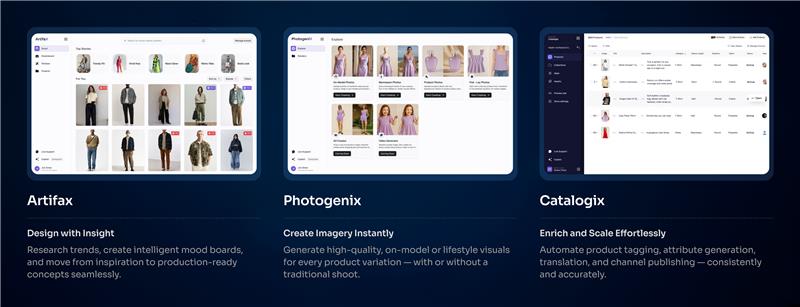
The Streamoid CXO Suite connects design (Artifax), imagery (Photogenix), and catalog operations (Catalogix) in one workspace — so you can ship collections faster, with consistent quality across every channel.
Why teams choose the CXO Suite
- Unified workflows — move from design to photography to listings without switching contexts.
- AI at every stage — ideate, generate images, and enrich product data automatically.
- Collaboration-first — creative and Catalog ops work in one shared workspace.
- Consistent quality — taxonomy-driven content + on-brand visuals across channels.
Kickstart your workspace
- Sign up or log in at app.streamoid.com/login.
- Create your workspace and invite teammates.
- Open an app (Artifax, Photogenix, or Catalogix) from the CXO dashboard.
- Ship your first flow — concept → imagery → listing.
Start with a small sample set (10–20 products). Test your end-to-end flow, then scale with imports, automations, and exports.
